
The operating system started life as “iPhone OS” back in 2007 when the iPhone was originally unveiled. Since then it has been through six prior iterations, and September 2013 marks the seventh version in what is usually a yearly update cycle. iOS updates usually go hand-in-hand with new hardware, particularly the iPhone which usually sees a refresh at around the same time new versions of iOS are released.
iOS 7 was initially announced in June 2013 at Apple’s WWDC developer summit. The operating system was released to developers at this time for beta testing purposes, to ensure users can download updates to existing apps in order to minimise problems faced by consumers.
The new version of iOS marks a notable improvement over the last in terms of aesthetics and features, and this guide should get you up to speed with the changes and additions to what Apple calls the world’s most powerful mobile OS.
The biggest change in iOS 7 is a cosmetic one. Gone are the faux-shadows, glossy icons and skeuomorphic design elements designed to imitate real-life textures and surfaces. Instead the user interface (UI) has taken on a lighter, brighter translucent look with a redesigned colour palette and brand new set of icons. The new look embraces “flat” design principles, and through the use of subtle transparency allows UI elements to bleed through menus, overlays and notification boxes.
One thing Apple hasn’t done too much of is move around settings and other core features. Despite the new look, most of the features and options users have gotten used to over the years are still in the same place. There are new features to be had, which this guide will describe in detail, but these do not necessarily interfere with the way the iPhone and iPad have functioned in the past.
In addition to a redesigned UI and colour scheme, many of Apple’s core apps have also been updated. Some have been completely overhauled, whereas others have been updated to fit in with the new design. Most notable is the light, white background that now adorns apps like Safari and the App Store, which remain largely unchanged despite a few tweaks and a fresh look.
Download
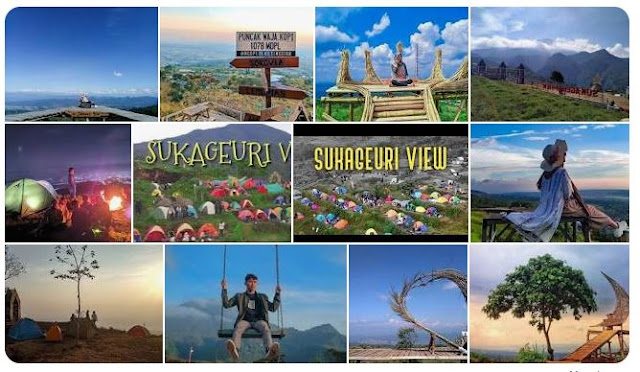


Tidak ada komentar:
Posting Komentar