Few days ago, google has released google adplanner at this address www.google.com/adplanner and we will see an integration between adplanner with google analytic. Today, Google also offers an option to integrate google analytic with google adsense. Google analytic can be accessed at www.google.com/analytics. I recommend you to use this google service because it give many benefits for webmaster or blogger to analyze website visitor, related keyword, graphic trend, origin visitor, map of visitor and other features. As we know, adsense www.google.com/adsense is a service that can be used for monetize website or blog traffic. After integration of adsense and analytic, it makes webmaster or blogger easier to analyze earning from adsense.
This is the way to integrate your google adsense and google analytic:
a. First, open your adsense account at www.google.com/adsense
b. Then click at “integrate your adsense account with google analytic”.
c. Select account or blog/site which wants to be integrated with analytic. Select the website or blog.
d. Select website/blog which want to become primary domain.
e. Get code and copy these codes to your template between and tag.
f. Then, you can access adsense statistic at your google analytic at section content --> adsense.
g. Several statistics can be see such as adsense revenue, adsense eCPM, adsense adclick, adsense CTR, adsense unit impression, adsense page impression, grafik, etc. Adsense revenue section can give more detail report than google adsense report.
Ebook, Wisata, Jalan-Jalan, Teknologi, Bisnis, Terminologi, Pemrograman, Blogging, Domain, dan Lainnya
Langganan:
Posting Komentar (Atom)
Tempat Camping dengan Pemandangan Alam Indah, di Kuningan, Jawa Barat
Bagi sobat travelling dan hobi menikmati pemandangan alam, aktivitas camping adalah salah satu aktivitas yang sangat ditunggu-tunggu di akhi...
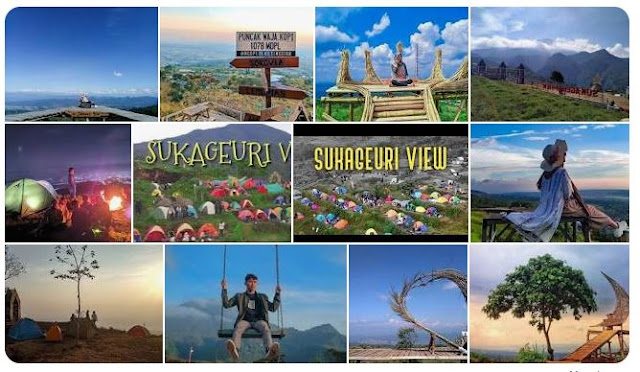
-
Most commented widget has been made by many blogger long time ago. However, I often receive several problems when using the widget, such as...
-
Bagi sobat travelling dan hobi menikmati pemandangan alam, aktivitas camping adalah salah satu aktivitas yang sangat ditunggu-tunggu di akhi...









Tidak ada komentar:
Posting Komentar