 When you buy something from an eBay seller, you will give them your money and hope that you will get something in return. If you just give your money to scammers without doing any checks then the chances are you won't get all of that money back. It’s very important to check eBay seller’s reputation, and that's why you should always check the seller's reputation, or 'feedback rating'. This is a quick and easy-to-read summary of their history as an eBay seller, which gives you some idea of whether or not you should trust them with your money. Buying anything is a calculated risk: you want to minimize that risk.
When you buy something from an eBay seller, you will give them your money and hope that you will get something in return. If you just give your money to scammers without doing any checks then the chances are you won't get all of that money back. It’s very important to check eBay seller’s reputation, and that's why you should always check the seller's reputation, or 'feedback rating'. This is a quick and easy-to-read summary of their history as an eBay seller, which gives you some idea of whether or not you should trust them with your money. Buying anything is a calculated risk: you want to minimize that risk.How to Check Feedback Ratings.
 On each item's description page, there is a box in the top-right hand corner about the seller, with the title 'Seller information'. This contains the seller's name, their feedback score, and their positive feedback percentage, as well as any stars they have earned.
On each item's description page, there is a box in the top-right hand corner about the seller, with the title 'Seller information'. This contains the seller's name, their feedback score, and their positive feedback percentage, as well as any stars they have earned.Different color stars are given to eBay sellers depending on their rating, in this sequence: yellow, blue, turquoise, purple, red, green, shooting yellow, shooting turquoise, shooting purple, shooting red. Anyone with a 'shooting' star is an experienced eBay member who you should be able to trust.
If you click on the seller's name, you can get to a more detailed view of their reputation - their 'member profile' page. This page shows the total number of people who gave them a positive or negative rating, as well as a breakdown by time. You can also see a complete history of all the comments that have ever been left about them, with the most recent first.
What to Look For.
You might assume that anyone with a very high number can be trusted, but that isn't always true. It is more important to look at their positive feedback percentage - and you should really consider anything below 99% to be a red flag and investigate further.
Take a look through the first visible page with the most recent transactions: are there any negative comments? What do they say? Be careful not to punish sellers unfairly, however, if they did bad things in their past on eBay but have improved since. You should look at the breakdown by time and ignore any negative feedback that was left a long time ago. Ok, you maybe have known how to check seller eBay reputation and how to judge them fairly.
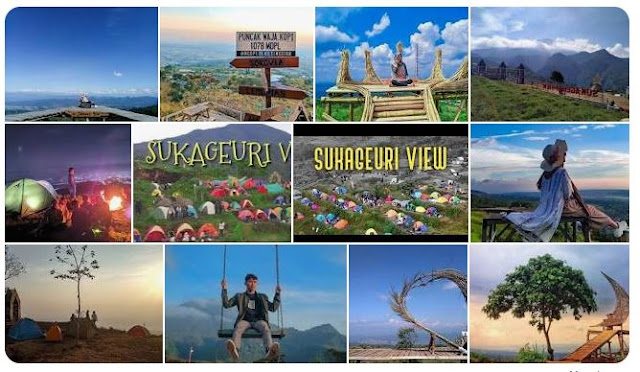


Tidak ada komentar:
Posting Komentar