 Submitting your site or blog to yahoo site explorer is a way for you to authenticate your site and get several webmaster benefits with yahoo crawl related issues, such as feeds, crawl errors, top queries, statistics, authentication, and actions as a webmaster. First, you can get authentication for your site in yahoo, and second, yahoo will give you site statistic such as crawled pages, all known pages, known hosts on site, hosts linking to site, domain linking to site, host out linked from site, hosts and out linked from site. These statistics is can really helpful for you as webmaster to optimize traffic from yahoo search engine. These stats also can help you if there are any troubles at your site.
Submitting your site or blog to yahoo site explorer is a way for you to authenticate your site and get several webmaster benefits with yahoo crawl related issues, such as feeds, crawl errors, top queries, statistics, authentication, and actions as a webmaster. First, you can get authentication for your site in yahoo, and second, yahoo will give you site statistic such as crawled pages, all known pages, known hosts on site, hosts linking to site, domain linking to site, host out linked from site, hosts and out linked from site. These statistics is can really helpful for you as webmaster to optimize traffic from yahoo search engine. These stats also can help you if there are any troubles at your site.Look also at yahoo crawl error; you can search any errors if there’re any at yahoo crawl. What‘re also top queries keywords that have strong correlation with your site? You can see these stats at “top queries beta”.
Submitting a site to yahoo webmaster is not really have a big different from submitting site to Bing search engine. Here are the steps:
a. Open http://siteexplorer.search.yahoo.com/ at your browser.
b. Sign in with yahoo ID.
c. Click at my site, then fill “add site” form with your blog URL.

d. You will choose 2 methods for site authentication: by uploading verification file or by Meta tag.
e. I recommended you to authenticate by meta tag because it’s the easiest way.
f. Add Meta tag like <META name="y_key" content="956d65990b8feef3"> between tag <head> and </head>.

g. If you have added meta tag to you blog HTML, then click at “ready to authenticate”.
h. If you succed then your site will appear at my site with green checklist or authenticated.

i. Then you will explore several stats that I have explained above.

Yahoo site explorer stats.
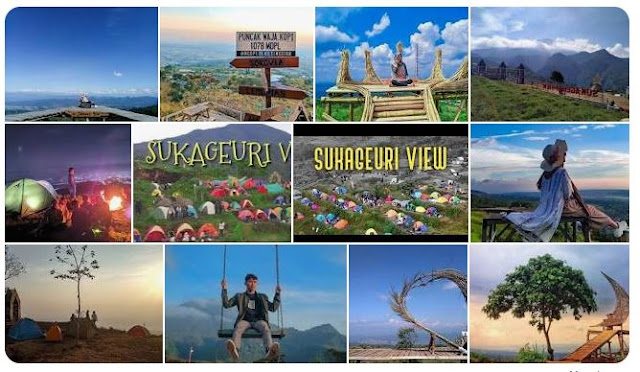


Tidak ada komentar:
Posting Komentar