 How you can make a screen capture image with several click from windows 7 ?
How you can make a screen capture image with several click from windows 7 ?If you familiar with the screen capture software like Corel Capture at Corel Draw Graphics Suite, you will be happy with windows 7 because this windows has similar application like screen capture.
The application name is "snipping tools" and it's become default application in windows 7, so you will easiser to make screen capture.
If you have already installed windows 7 on computer or laptop, you may search this application at accessories>snipping tools.
How to use snipping tools?
a. Open snipping tools at windows 7, accessories>snipping tools.
b. Make rectangular area of screen capture.
c. Then, file>save as image files (jpg, png, gif or mht).
d. Finished.
Is it very easy and can make the screen capture job easiser from windows 7.
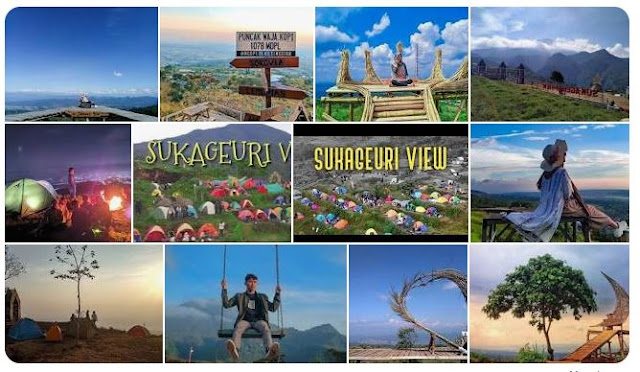


Tidak ada komentar:
Posting Komentar