What You Will Learn in This Chapter
➤➤ Creating several example web pages in HTML
➤➤ Seeing how a web page describes its structure to a web browser
➤➤ Discovering the meaning of some key terms used by web designers,
such as elements, attributes, tags, and markup
Wrox.com Code Downloads for this Chapter
The wrox.com code downloads for this chapter are found at
www.wrox.com/remtitle
.cgi?isbn=9781118340189 on the Download Code tab. The code is in the Chapter 1 download
and individually named according to the names throughout the chapter.
In this chapter, you learn the key concept to create any web page: how to give it structure.
You
need to add structure to a document so that web browsers can present the page to people who
visit your site in a way they can understand. For example, imagine a news article that contains a
headline (or title) and several paragraphs of text; if you want to put this article on the web, you
would need to add structure to the words in the document so that the browser knows which
words are the headline, and where each paragraph starts and ends. To give a document structure,
you need to learn how to create web pages using HTML.
Web of Structured Documents
Every day, you come across all kinds of printed documents—newspapers, train timetables, and
insurance forms. You can think of the web as being a sea of documents that all link together
and bear a strong similarity to the printed documents that you meet in everyday life.
Take the example of a newspaper. A newspaper consists of several stories or articles (and probably a
fair smattering of advertisements, too). Each story has a headline and then some paragraphs, perhaps
a subheading, and then some more paragraphs; it may also include a picture or two.
The structure of articles on news websites is similar to the structure of articles in newspapers. Each
article consists of headings, paragraphs of text, and some pictures. (Sometimes the pictures might be
replaced by a video.) The parallel is quite clear; the only difference is that in a newspaper you may
have several stories on a single page, whereas on the web each story tends to get its own page. The
news websites also often use homepages that display the headline and a brief summary of the stories.
Consider another example: You’re catching a train to see a friend, so you check the schedule or
timetable to see what time the train leaves. The main part of the schedule is a table telling you what
times trains arrive and when they depart from different stations. You can probably think of several
types of documents that use tables. From the listings in the financial supplement of your paper to the
TV schedule, you come across tables of information every day—and often when this information is
put on the web, these tables are re-created.
Another common type of printed document is a form. For example, think about a common form from
an insurance company. Such a form contains fields to write your name, address, and the amount of
coverage, along with check boxes to indicate the number of rooms in the house and what type of lock
is on the front door. There are lots of forms on the web, from simple search boxes that ask what you
are looking for to the registration forms you are required to fill out before you can place an online
order for books or CDs.
As you can see, there are many parallels between the structure of printed documents you come
across every day and pages you see on the web. When you are writing web pages, it is the HTML
code you start learning in this chapter that tells the web browser how the information you want
to display is structured—what text to put in a heading, paragraph, or table, and so on so that the
browser can present it properly to the user.
Download here
Ebook, Wisata, Jalan-Jalan, Teknologi, Bisnis, Terminologi, Pemrograman, Blogging, Domain, dan Lainnya
Langganan:
Posting Komentar (Atom)
Tempat Camping dengan Pemandangan Alam Indah, di Kuningan, Jawa Barat
Bagi sobat travelling dan hobi menikmati pemandangan alam, aktivitas camping adalah salah satu aktivitas yang sangat ditunggu-tunggu di akhi...
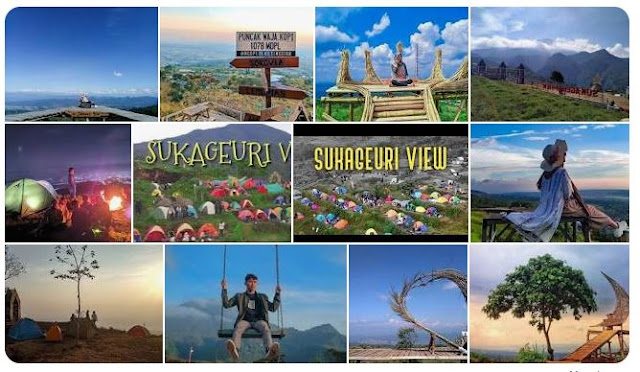
-
Most commented widget has been made by many blogger long time ago. However, I often receive several problems when using the widget, such as...
-
Bagi sobat travelling dan hobi menikmati pemandangan alam, aktivitas camping adalah salah satu aktivitas yang sangat ditunggu-tunggu di akhi...



Tidak ada komentar:
Posting Komentar