Outlook is one of the most popular desktop email clients in use today, and if you’re one of those many
Outlook users, the following keyboard shortcuts are sure to save you lots of time.
Without a doubt, there are way too many Outlook keyboard shortcuts to detail in one single article.
You can find all of those listed at the Office Support site.
What we’re going to look at today are the Outlook keyboard shortcuts that can help you cut down on
mouse clicks, thus saving you the most time.
Working With Messages
Outlook is one of the most functional desktop email clients, but that complexity also makes it pretty
annoying to have to hunt for menu items with a list of several available options. With keyboard shortcuts, you don’t have to depend on your memory for anything. In fact, you can just
print out a card with all the shortcuts and have it right at your fingertips.
The most important thing to note up-front is, if any website claims you can use a keyboard command
starting with “Alt”, remember that this usually depends on what window you’re on, and these things
can change easily from one version of Outlook to the next. It’s best to use the new shortcut-help icons
that Microsoft now provides in Outlook. These show you what alt letter or number to use to activate
that menu item.
Because of this, we’ll focus on non-Alt commands, since those are the more useful ones. Here are
some examples.
CTRL + Q / CTRL + U: Mark Selected Message as Read or Unread
Sometimes, when you’re going through a long list of new messages, it’s nice to organize important
messages as unread so that you’ll remember to go back and deal with them later. In Outlook, you can
do this quickly when the message is highlighted by pressing CTRL + Q.
This is especially useful when you have Outlook set up with a preview pane, because just clicking on
an email and previewing it will change the status to read. CTRL + Q will switch it back to unread.
CTRL + U will change the status back to read, if you need to.
Download here
Ebook, Wisata, Jalan-Jalan, Teknologi, Bisnis, Terminologi, Pemrograman, Blogging, Domain, dan Lainnya
Langganan:
Posting Komentar (Atom)
Tempat Camping dengan Pemandangan Alam Indah, di Kuningan, Jawa Barat
Bagi sobat travelling dan hobi menikmati pemandangan alam, aktivitas camping adalah salah satu aktivitas yang sangat ditunggu-tunggu di akhi...
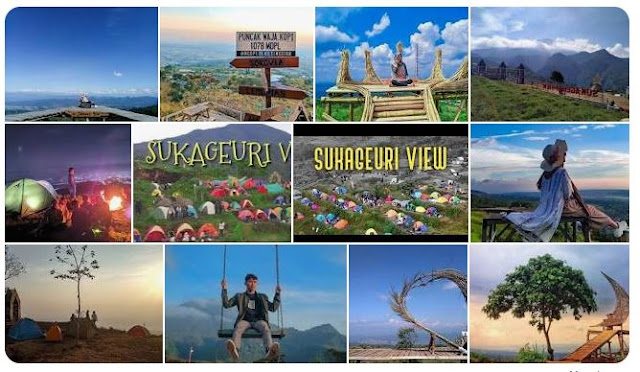
-
Bagi sobat travelling dan hobi menikmati pemandangan alam, aktivitas camping adalah salah satu aktivitas yang sangat ditunggu-tunggu di akhi...
-
Most commented widget has been made by many blogger long time ago. However, I often receive several problems when using the widget, such as...



Tidak ada komentar:
Posting Komentar