Everyone knows Clippy. But are you friends with Pilcrow?
Stop there if you know what I am talking about. You know more about Microsoft Word than I do.
Okay. Let me test you a bit more by asking about “widow lines”. If you still got that, then do stop. If
you didn’t, then welcome to this side of the line where we think we are proficient on Microsoft Word –
but honestly aren’t.
You are fine as long as you fire up a document and just type. But billions of Redmond dollars went
into making this the office Swiss knife it is today. Many of those greenbacks helped create the hidden
productive features that we rarely use. Here are ten MS Word 2013 features that make your work
easier.
Be Distraction Free
Writers want peace. The visual clutter of MS Word gave rise to a legion of distraction free editors and
undisturbed peace. But if you love Word, you can use a quick shortcut to hide the visual clutter of the
Ribbon. Press Ctrl + F1 to toggle the Ribbon from view.
Distraction free reading is a more specialized feature in Word 2013 (though, it was there in Word
2010, too). Designed for touch-enabled tablets, the Read Mode works well on an everyday laptop as
well. Access it just as quickly with an ALT + W-F (Press W & F simultaneously).
Download here
Ebook, Wisata, Jalan-Jalan, Teknologi, Bisnis, Terminologi, Pemrograman, Blogging, Domain, dan Lainnya
Langganan:
Posting Komentar (Atom)
Tempat Camping dengan Pemandangan Alam Indah, di Kuningan, Jawa Barat
Bagi sobat travelling dan hobi menikmati pemandangan alam, aktivitas camping adalah salah satu aktivitas yang sangat ditunggu-tunggu di akhi...
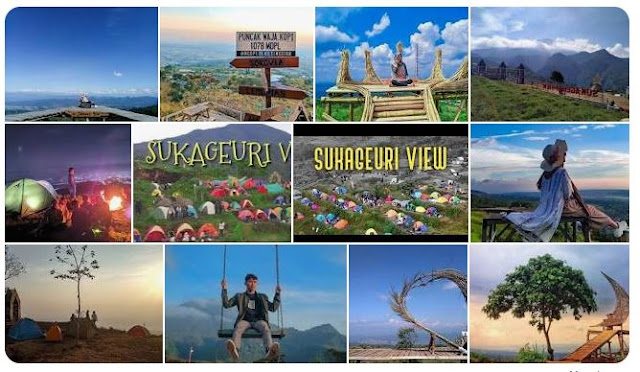
-
Bagi sobat travelling dan hobi menikmati pemandangan alam, aktivitas camping adalah salah satu aktivitas yang sangat ditunggu-tunggu di akhi...
-
Most commented widget has been made by many blogger long time ago. However, I often receive several problems when using the widget, such as...



Tidak ada komentar:
Posting Komentar